本文實(shí)例講述了C#使用checkedListBox1控件鏈接數(shù)據(jù)庫的方法。分享給大家供大家參考,具體如下:
在數(shù)據(jù)庫中創(chuàng)建三個(gè)表: 學(xué)生信息表 愛好表 學(xué)生愛好表
結(jié)果讓學(xué)生的信息和愛好同時(shí)顯示到C#窗體上面
using System;
using System.Collections;
using System.Collections.Generic;
using System.Data;
using System.Diagnostics;
using System.Data.Sql;
using System.Data.SqlClient;
namespace WindowsFormsApplication1
{
class DataDase
{
public string Con = "";
public DataTable DATA_SQL(string SQL)
{
SqlConnection myconn = new SqlConnection(Con);
//Con為數(shù)據(jù)庫連接字段
SqlDataAdapter myadapter = new SqlDataAdapter(SQL, myconn);
DataSet mydataset = new DataSet();
myadapter.Fill(mydataset);
return mydataset.Tables[0];
}
public void RUN_SQL(string SQL)
{
SqlConnection myconn = new SqlConnection(Con);
SqlDataAdapter myadapter = new SqlDataAdapter(SQL, myconn);
DataSet mydataset = new DataSet();
myadapter.Fill(mydataset);
}
}
}
using System;
using System.Collections.Generic;
using System.ComponentModel;
using System.Data;
using System.Drawing;
using System.Linq;
using System.Text;
using System.Windows.Forms;
using System.IO;
namespace WindowsFormsApplication1
{
public partial class Form1 : Form
{
public Form1()
{
InitializeComponent();
}
private void Form1_Load(object sender, EventArgs e)
{
}
private void button1_Click(object sender, EventArgs e)
{
checkedListBox1.Items.Clear();
DataDase database = new DataDase();
database.Con = @"Data Source = 192.168.1.3; Initial Catalog = zxl; User Id = sa; Password = zxl; ";
DataTable dt,t;
t = database.DATA_SQL("select * from 學(xué)生信息表 where c#='" + textBox1.Text + "'");
textBox2.Text= t.Rows[0][1].ToString();
if (t.Rows[0][3].ToString().Equals("1"))
{
radioButton1.Checked=true;
}
else {
radioButton2.Checked = true;
}
dt = database.DATA_SQL("SELECT 愛好表.love FROM 學(xué)生信息表 INNER JOIN 學(xué)生愛好表 ON 學(xué)生信息表.c# = 學(xué)生愛好表.c# INNER JOIN 愛好表 ON 學(xué)生愛好表.s# = 愛好表.s# WHERE (學(xué)生信息表.c# = '"+textBox1.Text+"')");
for (int i = 0; i < dt.Rows.Count; i++)
{
checkedListBox1.Items.Add(dt.Rows[i][0]);
}
}
}
}
create database zxl
use zxl
----------------------------------------------
create table 學(xué)生信息表(
c# char(5) primary key,
num char(11) not null,
name char(6) not null,
sex int
)
create table 愛好表(
s# char(5) primary key,
love char(4) not null
)
create table 學(xué)生愛好表(
s# char(5) references 愛好表(s#),
c# char(5) references 學(xué)生信息表(c#),
code char(10) not null,
primary key(s#,c#)
)
----------------------------------------------
insert into 學(xué)生信息表 values('1','111111','zhang',1)
insert into 學(xué)生信息表 values('2','222222','wang',0)
insert into 學(xué)生信息表 values('3','333333','li',1)
----------------------------------------------
insert into 愛好表 values('11','學(xué)習(xí)')
insert into 愛好表 values('22','籃球')
insert into 愛好表 values('33','時(shí)尚')
insert into 愛好表 values('44','游戲')
insert into 愛好表 values('55','購物')
insert into 愛好表 values('66','其他')
----------------------------------------------
insert into 學(xué)生愛好表 values('11','1','code')
insert into 學(xué)生愛好表 values('22','1','code')
insert into 學(xué)生愛好表 values('33','1','code')
insert into 學(xué)生愛好表 values('44','1','code')
insert into 學(xué)生愛好表 values('55','1','code')
insert into 學(xué)生愛好表 values('66','1','code')
insert into 學(xué)生愛好表 values('11','2','code')
insert into 學(xué)生愛好表 values('33','2','code')
insert into 學(xué)生愛好表 values('11','3','code')
insert into 學(xué)生愛好表 values('44','3','code')
----------------------------------------------
select love
from 學(xué)生信息表,愛好表,學(xué)生愛好表
where 學(xué)生愛好表.c# = 學(xué)生信息表.c# and 學(xué)生愛好表.s# = 愛好表.s# and 學(xué)生信息表.c#='3'
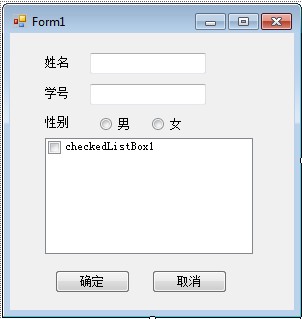
更多關(guān)于C#相關(guān)內(nèi)容感興趣的讀者可查看本站專題:《C#常見控件用法教程》、《C#窗體操作技巧匯總》、《C#數(shù)據(jù)結(jié)構(gòu)與算法教程》、《C#面向?qū)ο蟪绦蛟O(shè)計(jì)入門教程》及《C#程序設(shè)計(jì)之線程使用技巧總結(jié)》
希望本文所述對大家C#程序設(shè)計(jì)有所幫助。
【網(wǎng)站聲明】本站部分內(nèi)容來源于互聯(lián)網(wǎng),旨在幫助大家更快的解決問題,如果有圖片或者內(nèi)容侵犯了您的權(quán)益,請聯(lián)系我們刪除處理,感謝您的支持!
