效果圖如下
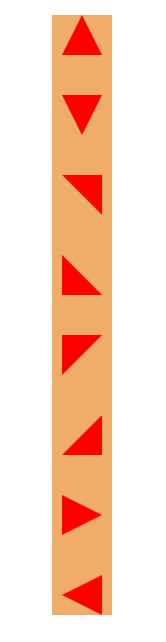
示例代碼
<!DOCTYPE html>
<html>
<head lang="en">
<meta charset="UTF-8">
<title></title>
<style>
*{
margin: 0;
padding: 0;
}
.box{
margin: 40px auto;
width: 60px;
background-color: #f0ac6b;
}
.t1{
margin: 40px auto;
width: 0px;
height: 0px;
/*background-color: #f0ac6b;*/
border-bottom: 40px solid red;
border-right: 20px solid transparent;
border-left: 20px solid transparent;
}
.t2{
margin: 40px auto;
width: 0px;
height: 0px;
/*background-color: #f0ac6b;*/
border-bottom: 40px solid transparent;
border-right: 40px solid red;
/*border-left: 20px solid transparent;*/
}
.t3{
margin: 40px auto;
width: 0;
height: 0;
border-top: 40px solid red;
border-right: 20px solid transparent;
border-left: 20px solid transparent;
}
.t4{
margin: 40px auto;
width: 0;
height: 0;
border-top: 40px solid transparent;
border-left: 40px solid red;
}
.t5{
margin: 40px auto;
width: 0;
height: 0;
border-top: 40px solid red;
border-right: 40px solid transparent;
}
.t6{
margin: 40px auto;
width: 0px;
height: 0px;
border-left: 40px solid transparent;
border-bottom: 40px solid red;
}
.t7{
margin: 40px auto;
width: 0;
height: 0;
border-left: 40px solid red;
border-bottom: 20px solid transparent;
border-top: 20px solid transparent;
}
.t8{
margin: 40px auto;
width: 0;
height: 0;
border-right: 40px solid red;
border-bottom: 20px solid transparent;
border-top: 20px solid transparent;
}
</style>
</head>
<body>
<div class="box">
<div class="t1"></div>
<div class="t3"></div>
<div class="t2"></div>
<div class="t4"></div>
<div class="t5"></div>
<div class="t6"></div>
<div class="t7"></div>
<div class="t8"></div>
</div>
</body>
</html>
總結
以上就是這篇文章的全部內容了,希望本文的內容對大家的學習或者工作能帶來一定的幫助,如果有疑問大家可以留言交流。
【網站聲明】本站除付費源碼經過測試外,其他素材未做測試,不保證完整性,網站上部分源碼僅限學習交流,請勿用于商業用途。如損害你的權益請聯系客服QQ:2655101040 給予處理,謝謝支持。
