這里只是一個小demo,一個用CSS3寫的進度條。
如圖所示:
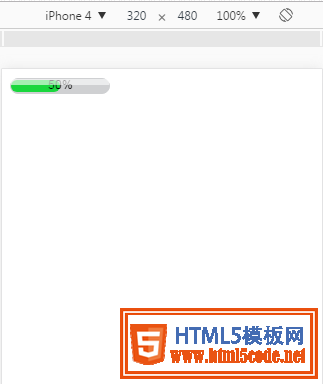
具體代碼如下:
<!DOCTYPE HTML PUBLIC "-//W3C//DTD HTML 4.01//EN" "http://www.w3.org/TR/html4/strict.dtd">
<html>
<head>
<title> new document </title>
<meta http-equiv="Content-Type" content="text/html; charset=utf-8" />
<meta name="viewport" content="initial-scale=1">
<style>
.process-bar
{
width:100px;
display:inline-block;
*zoom:1;
}
.pb-wrapper
{
border:1px solid #cfd0d2;
position:relative;
background:#cfd0d2;
border-radius: 8px;
}
.pb-container
{
height:12px;
position:relative;
left:-1px;
margin-right:-2px;
font:1px/0 arial;
padding:1px;
}
.pb-highlight
{
position:absolute;
left:0;
top:0;
_top:1px;
width:100%;
opacity:0.6;
filter:alpha(opacity=60);
height:6px;
background:white;
font-size:1px;
line-height:0;
z-index:1
}
.pb-text
{
width:100%;
position:absolute;
left:0;
top:0;
text-align:center;
font:10px/12px arial;
color:black;
font:10px/12px arial
}
</style>
</head>
<body>
<div class="process-bar skin-green">
<div class="pb-wrapper">
<div class="pb-highlight"></div>
<div class="pb-container">
<div class="pb-text">50%</div>
<div class="pb-value" style="height: 100%;width: 50%;background: #19d73d;border-radius: 8px;"></div>
</div>
</div>
</div>
</body>
</html>
以上所述是小編給大家介紹的使用CSS3制作一個簡單的進度條(demo),希望對大家有所幫助,如果大家有任何疑問請給我留言,小編會及時回復大家的。在此也非常感謝大家對網站的支持!
【網站聲明】本站除付費源碼經過測試外,其他素材未做測試,不保證完整性,網站上部分源碼僅限學習交流,請勿用于商業用途。如損害你的權益請聯系客服QQ:2655101040 給予處理,謝謝支持。
